
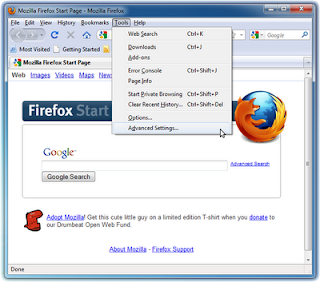
Many of us tweaking the About:config page for make Firefox look and behave the way we want it to, but if you're not to comfortable with About:config than try Gui:Config.
http://www.blogger.com/img/blank.gif
Gui:Config is an add-on for Firefox that gives all of the About:config option in proper Graphical check-boxes and drop-down menus that indicate what each option does and what happens when you toggle it. Gui:Config is free and works any where Firefox does.
How to use Gui:Config?
First go to this link and install Gui:Config.
Now Click on Tools in menu bar and click on Advanced Settings...
In this window you can make changes according to your requirement and it gives you really a great flexibility with About:config
No comments:
Post a Comment